Windows 10 vs. Windows 11: Key Differences
| Feature | Windows 10 | Windows 11 |
| User Interface | Traditional Start menu on the left, familiar design | Modern UI with centered Start menu, rounded corners |
| Performance | Stable, works well on older hardware | Optimized for new hardware, improved performance for gaming and multitasking |
| Security | Strong with Windows Defender and regular updates | Advanced with TPM 2.0, Secure Boot, and hardware-based security |
| Multitasking | Task View, Virtual Desktops | Snap Layouts, Snap Groups for better window management |
| Gaming | Game Mode, DirectX 12 | Direct Storage, Auto HDR, superior gaming experience |
| System Requirements | Compatible with a wide range of hardware | Higher hardware requirements, including TPM 2.0 |
Should You Upgrade to Windows 11?
The decision to upgrade from Windows 10 to Windows 11 largely depends on your needs and hardware. If you value cutting-edge design, productivity tools, and enhanced security, Windows 11 offers a sleek and feature-rich experience. However, Windows 10 remains a reliable and versatile option, especially if your hardware doesn’t meet Windows 11’s stringent requirements.
Nutshell:
Both Windows 10 and Windows 11 cater to different types of users. Windows 10 continues to offer a familiar, stable environment for those with legacy systems, while Windows 11 pushes the boundaries with a fresh look and new capabilities for modern devices. Whether you stick with Windows 10 or upgrade to Windows 11, both operating systems provide robust platforms for work, play, and everything in between.

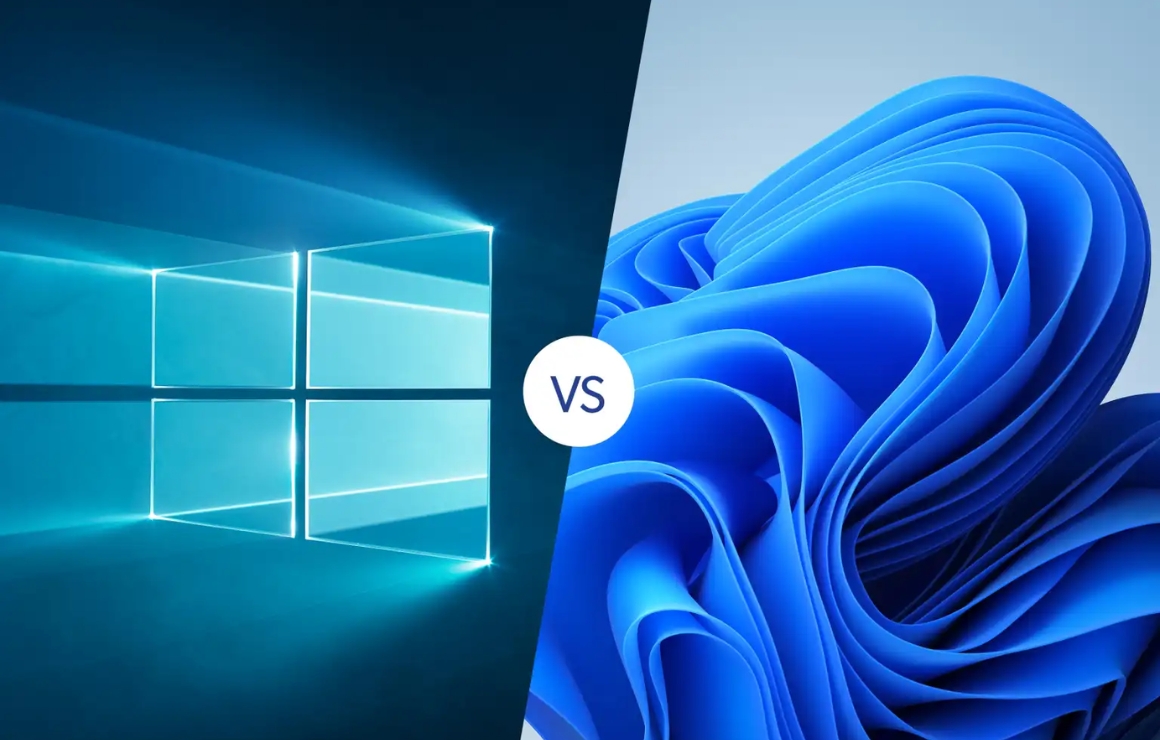






Add comment